
Rubean implements classic card readers (mPOS terminals) as a pure software (SoftPOS) app that runs on practically any NFC-enabled device for accepting contactless card payments. The corresponding PhonePOS solution has all the required certifications, in particular PCI MPoC software certifications.
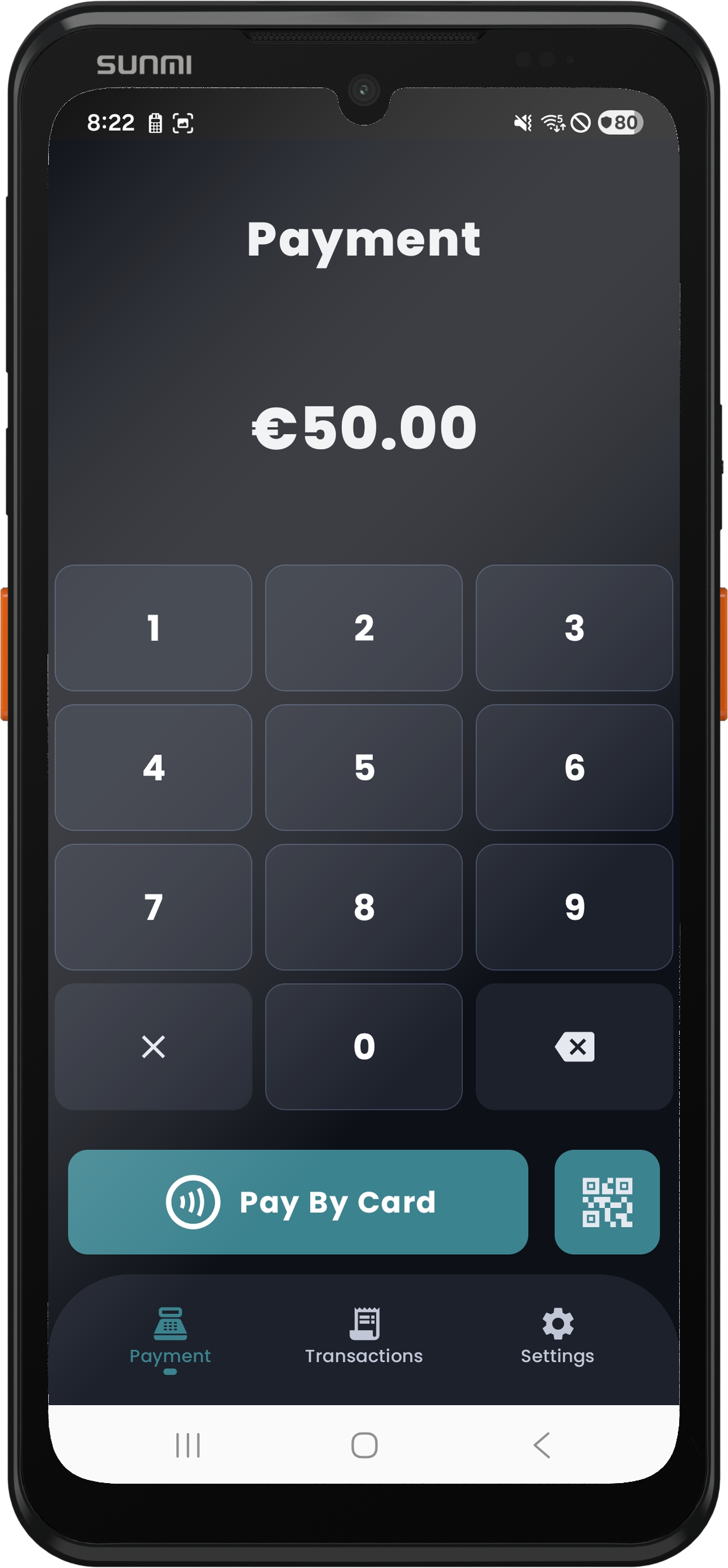
Insert the amount to be paid
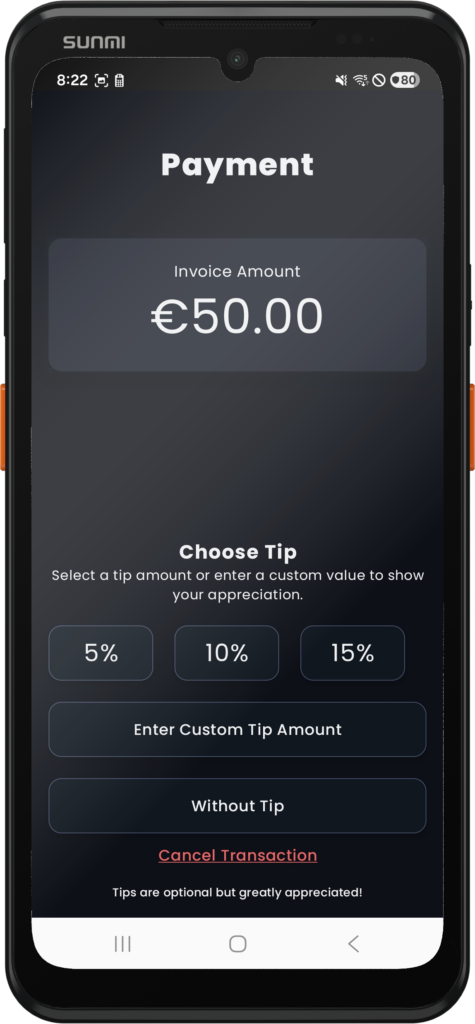
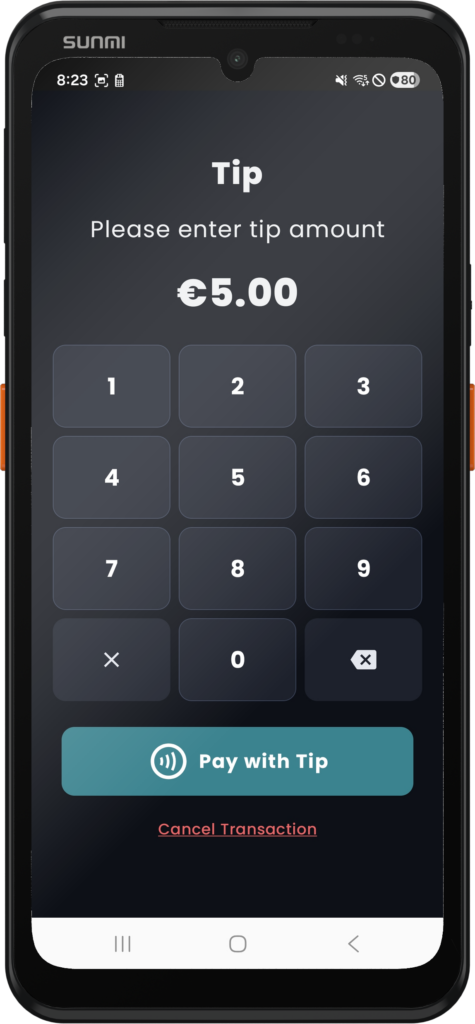

Present the card
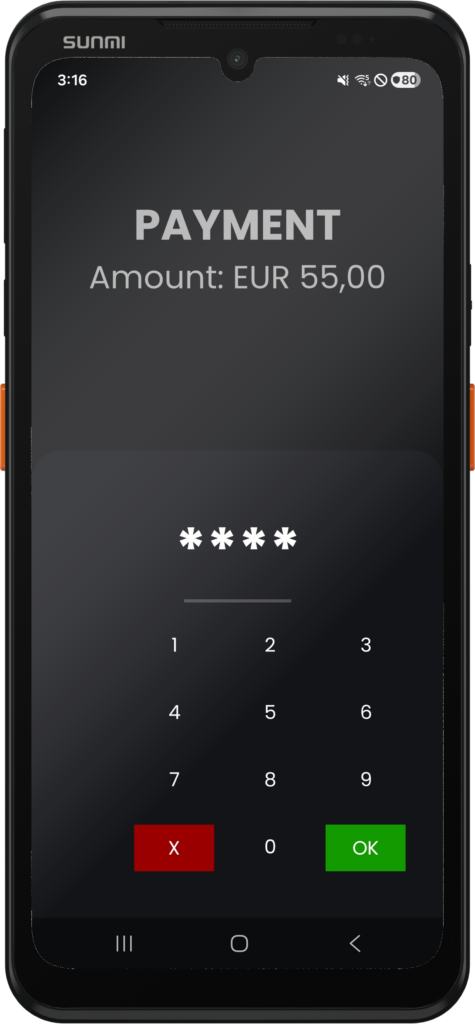
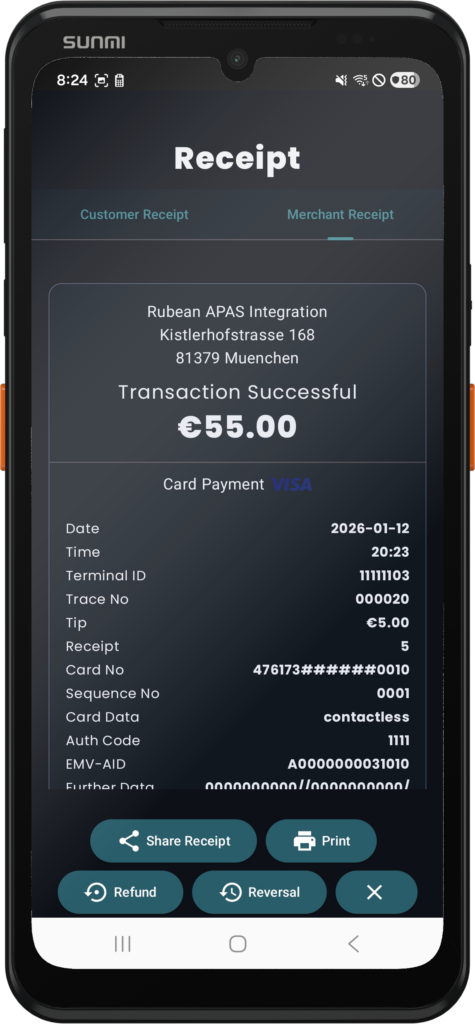
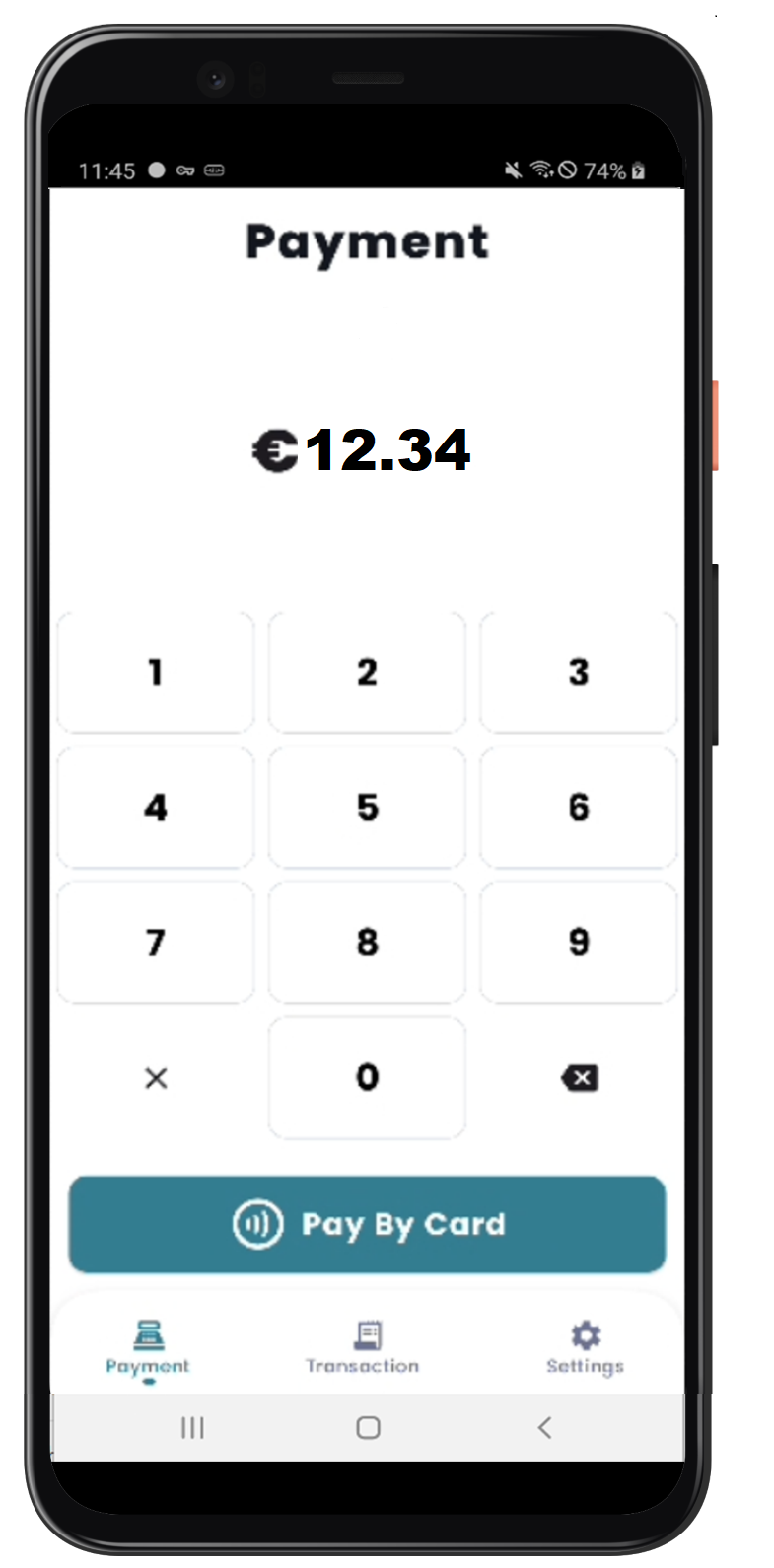
The merchant enters the amount into his device

Consumer taps payment card on merchants device
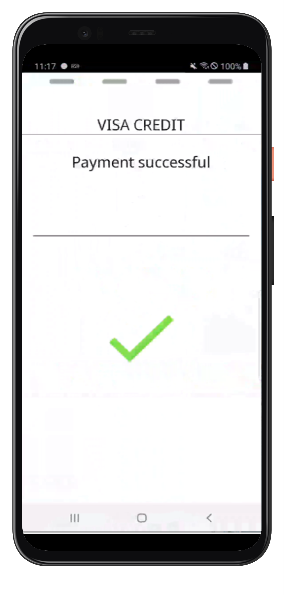
SoftPOS processes the payment securely and quickly
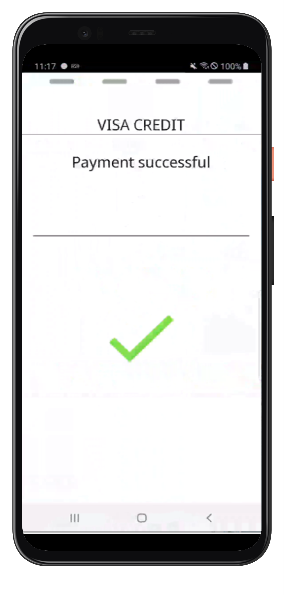
SoftPOS processes the payment securely and quickly
Your payment terminal as an app, quickly installed from the Google Play Store.
SoftPOS on Android phones, handhelds, touchscreens; in merchant apps, mobile cash registers and self-checkout tills; with little to no user interaction to get started.
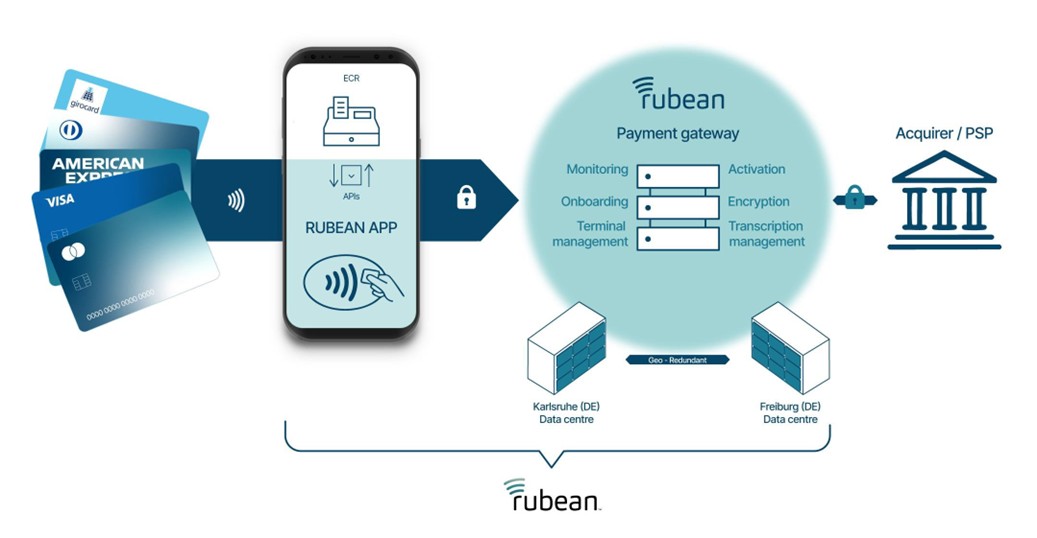

Our SoftPOS MPoC SDK is an isolated SoftPOS SDK certified for Android 8+ devices. It is designed to ensure the highest level of security and seamless integration with customer POS solutions, banking applications or other payment applications.
In contrast to non-isolated SoftPOS SDKs, which are based on shared environments and would cause a significant certification effort on the integrator’s side, an isolated SoftPOS SDK like Rubean’s runs in a dedicated, secure environment that is completely separated from other app processes. This ensures maximum protection for sensitive payment data while minimizing the compliance effort on the integrator’s side.
The SoftPOS MPoC APP integrates the SoftPOS SDK and forms it into an easily installable Android APP. The SoftPOS APP supports App2App communication with a higher-level electronic cash register, enterpris app or banking app in two modes: „hidden app” without displaying a SoftPOS icon on the device or a “visible app”.

Our SoftPOS MPoC SDK is an isolated SoftPOS SDK certified for Android 8+ devices. It is designed to ensure the highest level of security and seamless integration with customer POS solutions, banking applications or other payment applications.
In contrast to non-isolated SoftPOS SDKs, which are based on shared environments and would cause a significant certification effort on the integrator’s side, an isolated SoftPOS SDK like Rubean’s runs in a dedicated, secure environment that is completely separated from other app processes. This ensures maximum protection for sensitive payment data while minimizing the compliance effort on the integrator’s side.
The SoftPOS MPoC APP integrates the SoftPOS SDK and forms it into an easily installable Android APP. The SoftPOS APP supports App2App communication with a higher-level electronic cash register, enterprise app or banking app in two modes: „hidden app” without displaying a SoftPOS icon on the device or a “visible app”.
The Rubean Pay APP extends the SoftPOS APP with a) a display for entering the payment amount and b) options for issuing a customer receipt (QR code, e-mail, SMS) and thus serves as a checkout app, especially for retailers who are looking for a simple solution for accepting contactless card payments on their smartphone.
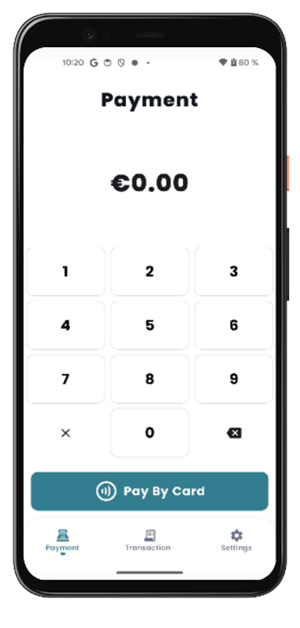
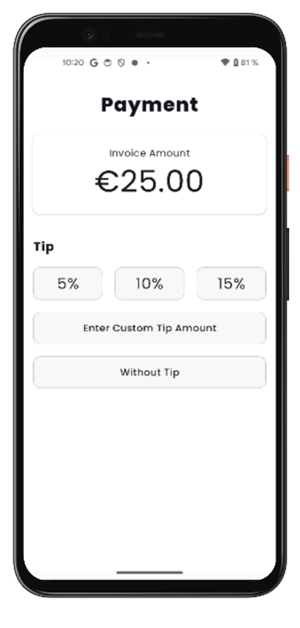
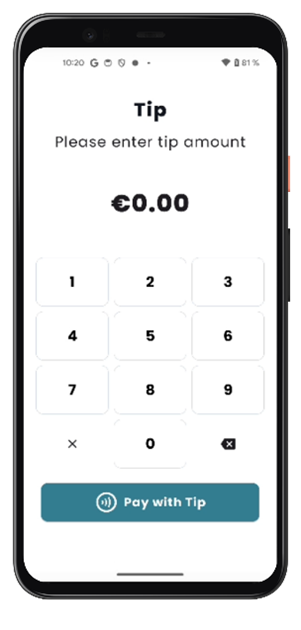

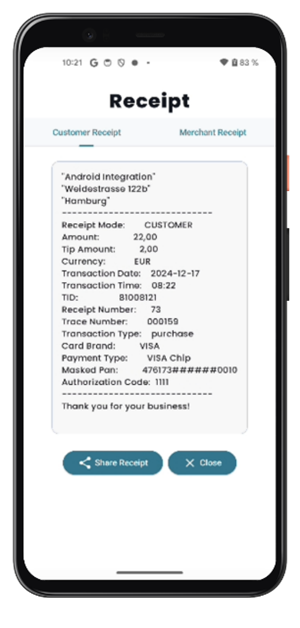
• Products: PCI MPoC Software (Isolated SDK for Android 8+), PCI MPoC Solution, GBIC girocard approval
• Operation: PCI DSS, PCI PIN, PCI SLC, PCI SSS.
• PCI MPoC isolated SDK certified
• PCI MPoC Software certified
• PCI MPoC Application certified
• PCI MPoC Solution certified
• German DK (Deutsche Kreditwirtschaft) certified for processing girocard transactions
Explore how our cutting-edge digital payment solutions can transform your business. Whether you need detailed information, want to try our app, or get in touch with us, we‘re here to help you enable secure and easy payments for everyone, everywhere.
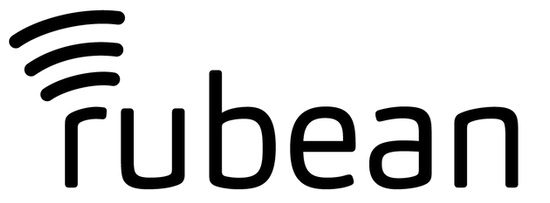
Rubean AG is a multinational fintech company based in Munich, Germany, and the leading provider of pure software point-of-sale solutions for banks, acquirers and merchants.

You are currently viewing a placeholder content from Vimeo. To access the actual content, click the button below. Please note that doing so will share data with third-party providers.
More InformationYou are currently viewing a placeholder content from YouTube. To access the actual content, click the button below. Please note that doing so will share data with third-party providers.
More InformationYou need to load content from reCAPTCHA to submit the form. Please note that doing so will share data with third-party providers.
More Information